Color & Theme Property
Color & Theme Property: This video contains how to use color & theme property of chart in AIV.
Only users with Dashboard privilege have access to this section!
Read 5 minutes tutorial here.
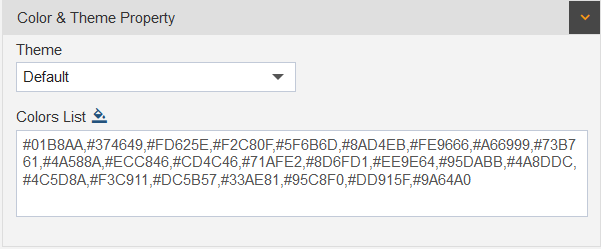
Color and Theme Property used to add different color themes in pie chart, The theme includes Default, Debounce, Material, Kelly, Dark, Frozen, Sprite, Moon Rise, Data Viz, AIS, AIS Dark, AIV University!
Color List contain colors properties used in Pie chart visualization, by applying it, User can change the particular color of field in pie chart widget.
Color Palette
By clicking on
you will see palette window as below:
Palette will show a range of colors. It is extended beyond actual colors to include figurative colors and it's a selection from all available colors.
Example of Color and Theme in pie chart:
- Theme Name: Material
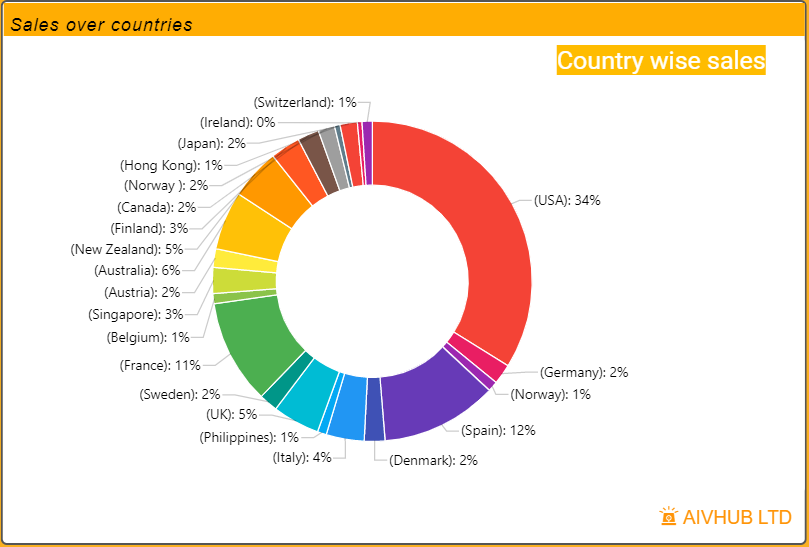
- Theme Name: Kelly
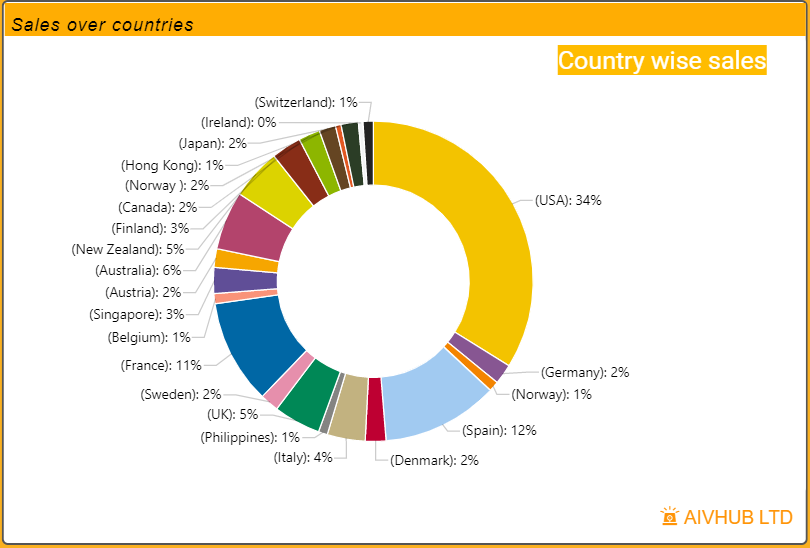
- Theme Name: Dark
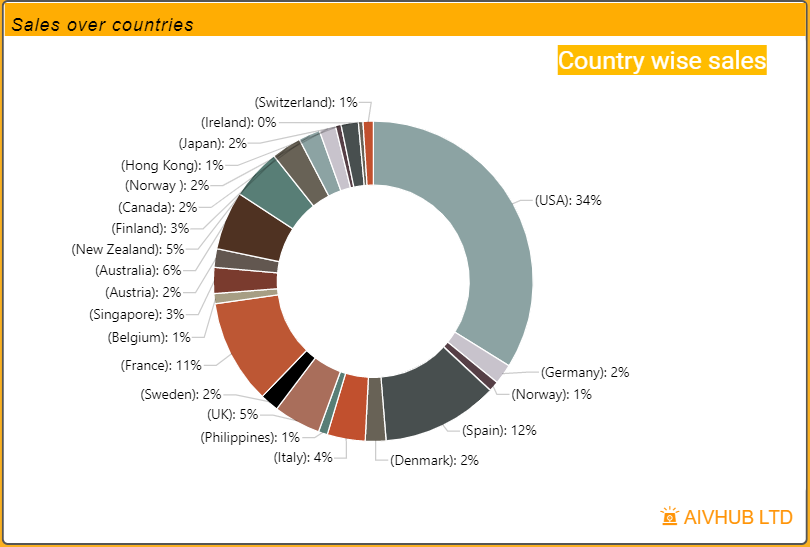
- Theme Name: Frozen
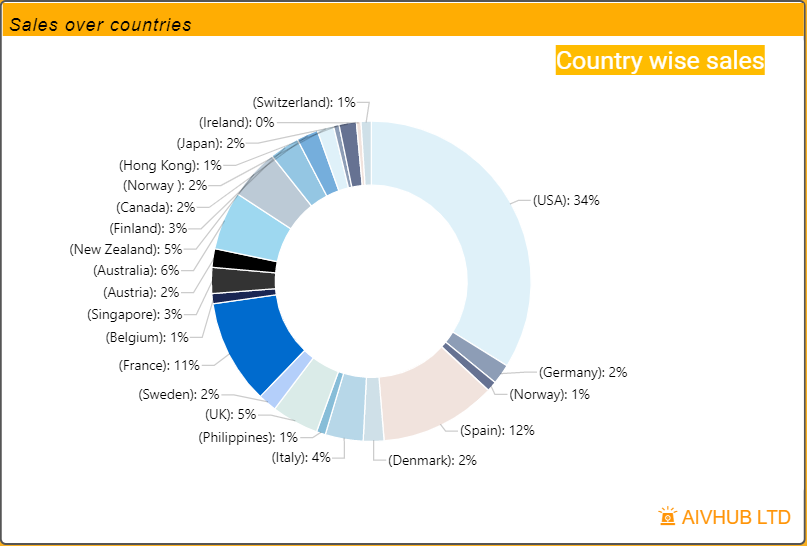
✒️ To know more about other formatting properties click on below links:-